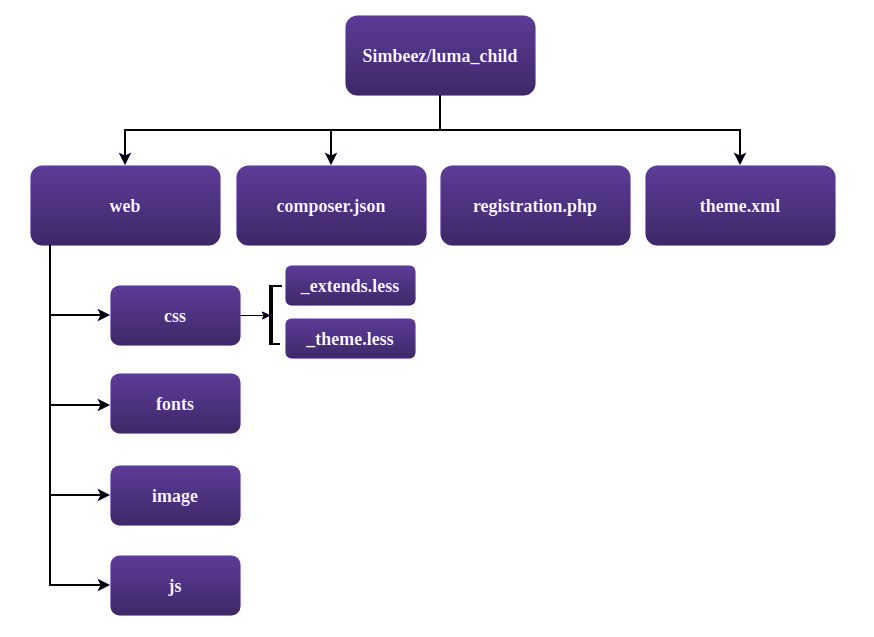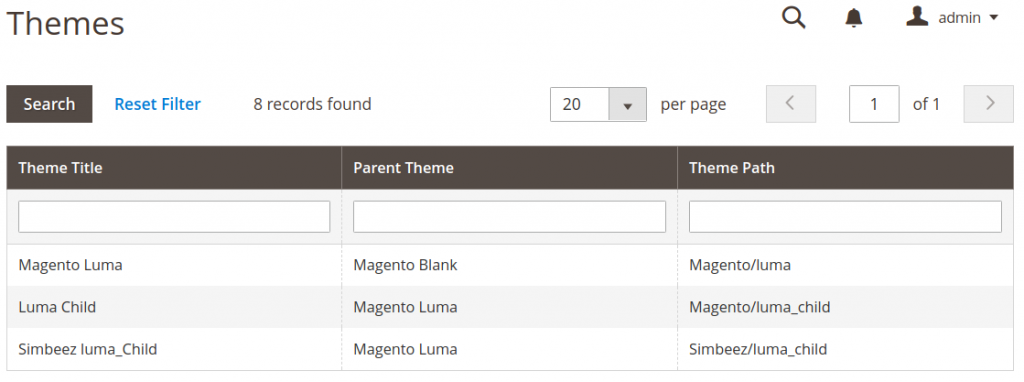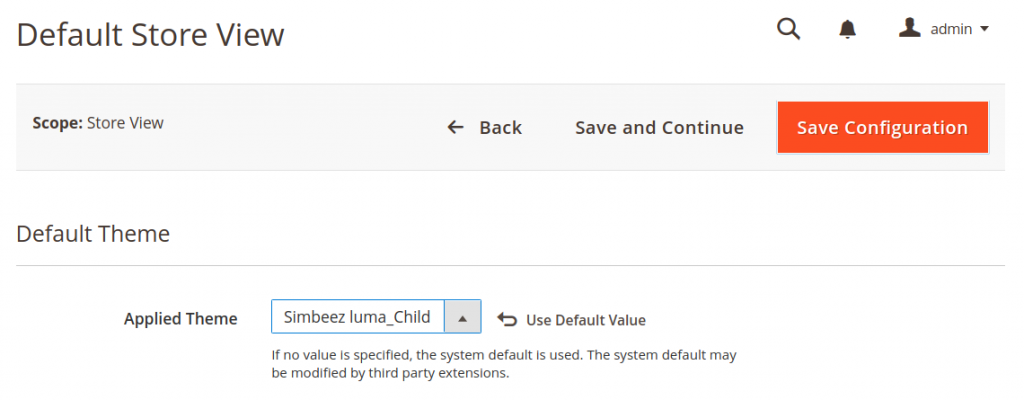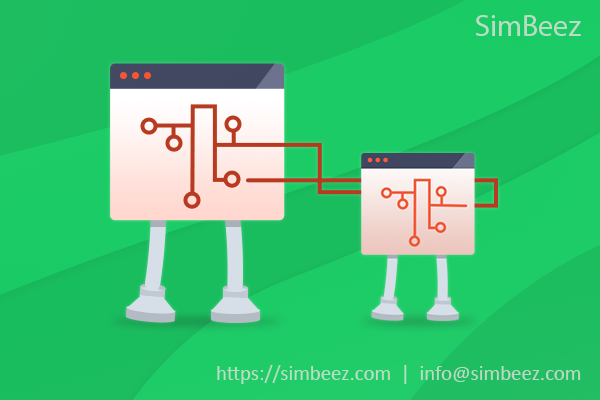
Sometimes, client demand needs changes within the parent theme. However, if the parent theme file is modified directly, we’ll not be able to upgrade it within the future. This is because if we upgrade the parent theme version we will lose all the changes. By making a child theme, we’ll be able to retain our customization and additionally maintain each the original theme and also customized theme in separate folders.
What is a theme?
A design theme is an important part of Magento. The theme is a collection of files like styles, templates, images, Javascript etc which effects on your website look to catch the user’s eyes.
What is a child theme?
The child theme is a theme inherit all the properties from parent theme and can help to customize the present parent theme style as per our website demand.
How to create child theme in Magento 2?
All the following steps are used to create child theme in Magento 2.
Note: In this example,
‘Simbeez’ as vendor name and
‘luma’ as parent theme name.